The Apple Watch is more useful than I thought
I pre-ordered the Apple Watch 7 on the day it was possible. I received it on October 15th. Now, 45 days later, I can tell you that it’s a life-changing device. I did not suspect it to be nearly as useful as it ended up being for me.
I bought my wife a Series 2 for Christmas 2016. It was a gorgeous gadget with its polished chrome look and its Milanese loop. For the next few years I observed how she used it but I wasn’t particularly interested in getting one myself. Finally when Apple started adding more health features, I became intrigued. But then I moved back to Poland and here Apple devices are a good 30% more expensive, mostly due to taxes. So I decided to wait until visiting the US again.
I originally missed the opportunity to buy a Series 4 at PyCon US 2019 in Cleveland OH. At the time I thought “why not wait until September, the new one will probably be much better?”. And it was, Series 5 introduced the always-on display. So I thought I’d buy that in Pittsburgh PA at PyCon US 2020. Yeah, that didn’t happen. Then Series 6 got released in September but at that time I already knew I wouldn’t be visiting the US that year at all. Soon after it turned out that PyCon US 2021 will also be an online event. And finally it was October 2021 and Series 7 got released. I decided not to wait for another year as I’m not at all certain I will manage to visit the US in 2022. Yes, I’m vaccinated but who’s to know?
The Series 7 is apparently a modest upgrade over Series 6, with faster charging, 5GHz wifi support, and an “edge-to-edge” display… but to be honest with you the real reason to get it was the new amazeballs green color:

Apple will probably drop it in 2022 so if you like green as much as I do, you probably should get this one. Sure, it’s only available in aluminum which is paired with the Ion-X Glass that’s supposedly less scratch-resistant than Sapphire but so far so good.
The color is pretty dark, the official photo might be a somewhat brighter than what you’ll see in most environments:

The Watch tells me what I knew all along
For a while in 2020 I felt like the pandemic and the lockdowns aren’t affecting me in any dramatically negative sense. Sure, there was the cancelled event here and there, some things became inconvenient, Stanley’s school moved to remote learning. But over the course of the year my actions spoke more about how I felt than I consciously realized.
Since the first lockdown I let myself slide into full couch potato mode, ending 2020 with barely over 2,000 steps made per day. I gained weight, I didn’t feel good. I tried to pick things up a few times in 2021 but nothing really stuck. Fast forward to October 2021 and the Watch tells me:
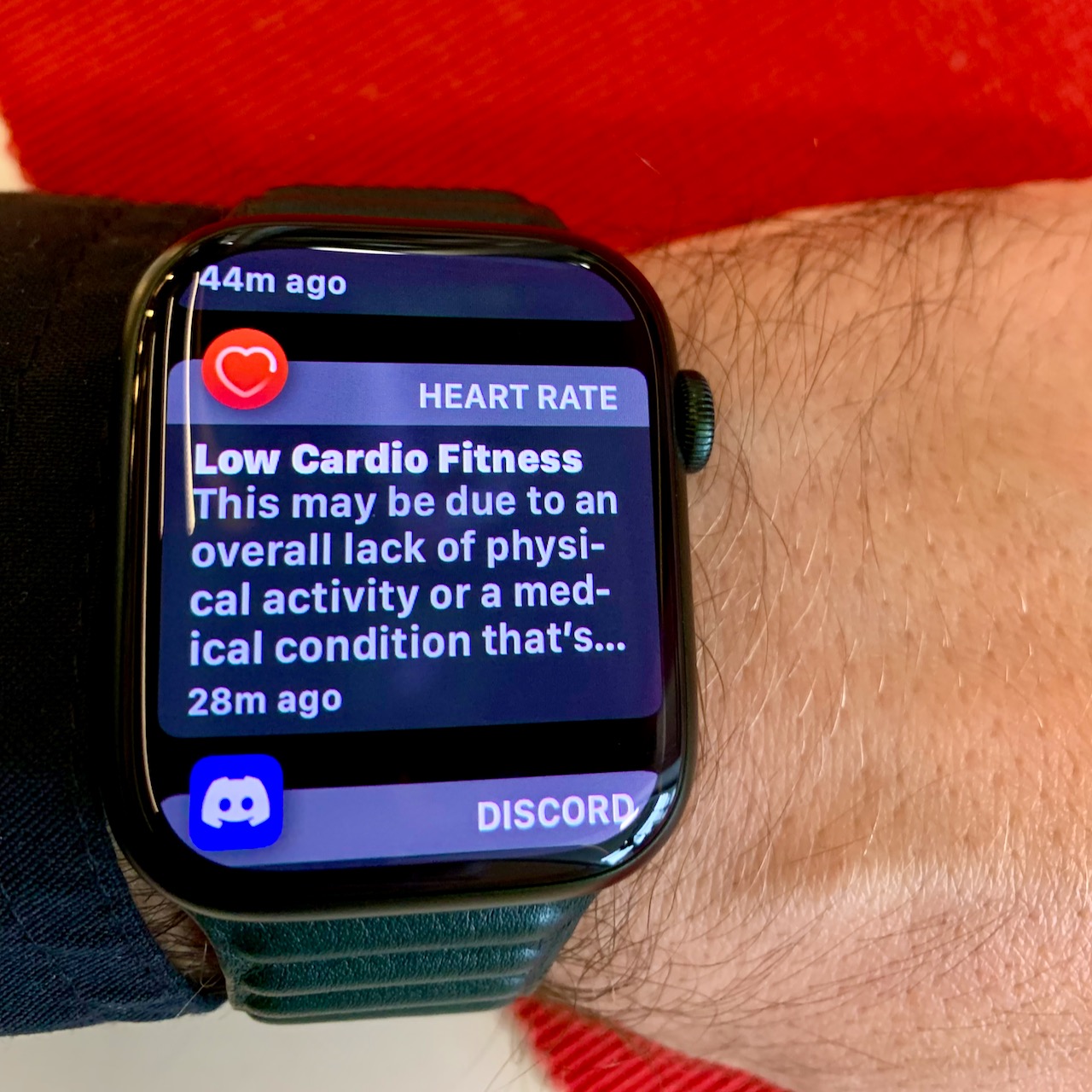
I always had somewhat elevated heart rate compared to my friends, even when I was doing 5,000 km/year on a road bike. But yeah, this alert wasn’t about that, it was about me letting go too much. So I decided to change things, and it turned out to be very easy with the Watch.
Habit formation by gentle nagging
The Watch will alert you about things. It will tell you that somebody calls you or you have a calendar appointment, but you already expected that. You might have not expected that it also tells you to wind down 30 minutes before your intended sleep time. Or that it will be checking if you wash your hands for a full 20 seconds. If so, it will tell you “Good job” or “Nice one”. If not, it will inform you that it’s important to wash your hands thoroughly.
It alerts you of many more things, too, like a loud environment. Or that you should get up every hour to stretch. This includes after you woke up but didn’t leave the bed 😅 Mildly annoying but effective because those stretches done every hour count towards your “activity rings”. And I’ve become somewhat addicted to closing them:

This is such a big behavioral change that the Watch noticed:
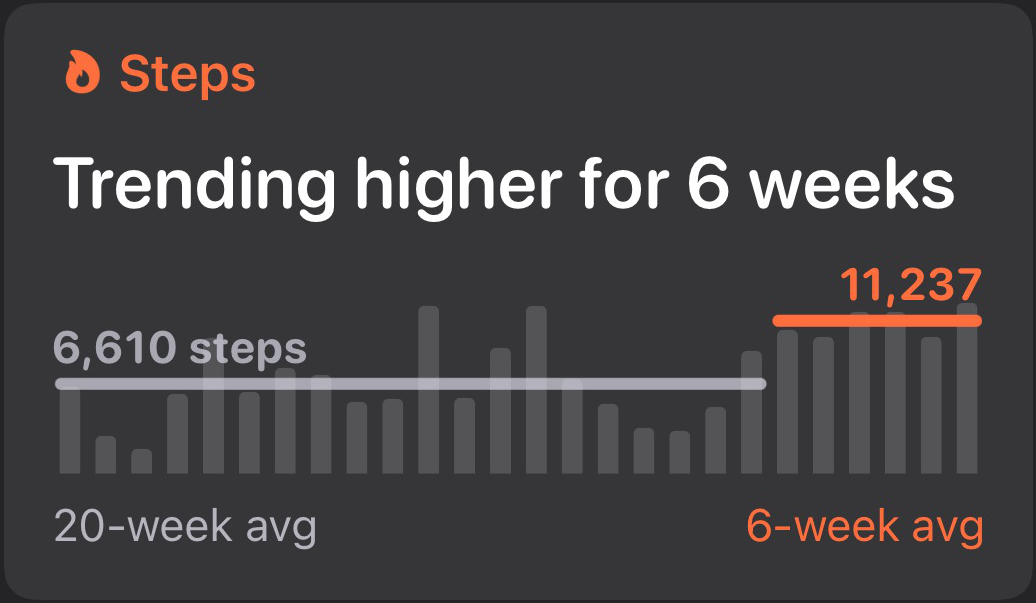
Even my dreadful VO2 max is getting better:
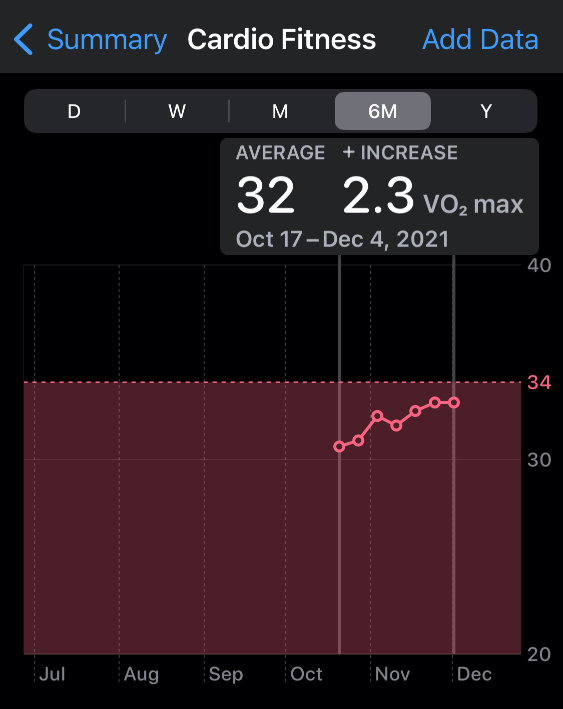
Hopefully I’ll touch that “34” line in December! I might need something more drastic than daily walks though. We’ll see.
But I do love those walks
While I live in a city of over 500,000 inhabitants, in my particular spot it’s not very far to get here:

And the way there doesn’t look too shabby either so it’s an enjoyable experience even if the weather is gloomy:

What makes the walk particularly fun is that you can listen to stuff on the Watch, like audiobooks. We’ll come back later to that as this touches on one of my least favorite features of the device. Apart from audiobooks, Fitness+ comes with a podcast-style activity called “Time To Walk”. It’s pretty well done, the idea is to feel as if you’re taking a walk with some of those famous people like Stephen Fry or Anderson Cooper or my personal favorite Golden State Warrior Draymond Green.
It’s very well thought through. When the guest is talking and a notification comes or the Fitness app lets you know about another kilometer done, the interview audio is temporarily paused so that you don’t lose anything, just like with audiobooks. But there are also music songs that the guests recommend, and when those play, notifications don’t interrupt the music, it’s only turned down for the duration of the notification. This is the kind of attention to detail I always liked about Apple. To top it off, occasionally during an episode the Watch will vibrate gently to show you a photo that illustrates what the guest is talking about right when they do. It’s a very nice touch.
Some other random things I like
I like contactless payments with the Watch.
I like unlocking the iPhone with the watch when my face is covered with a mask.
I like using the Watch as a camera remote.
I like the Mindfulness app (yeah, I know it’s a little pretentious, shut up).
I like the ECG and blood oxygen measurements.
I like that Duo generates two-factor authentication codes straight on the device.
I like that the Watch keeps well over 24 hours of charge which lets me use it for sleep tracking.
I like that it charges in less than an hour and when it finishes, the phone lets me know it’s ready to go.
Some less stellar features
Obviously, no product is perfect and this is also true about the Watch. There’s only one thing about it that really makes me mad so before we get to that, let’s quickly go through a few smaller things that I noticed.
“Always-on”
For example, Apple advertises the screen as “always-on” and that’s technically correct (the best kind of correct!) but it’s not entirely honest. The “always-on” screen is an inactive version that is both much less bright (probably a good thing actually, it would probably be distracting otherwise) but also refreshes much less often. This is being hidden by the Watch by blurring out the screen of the app you’re using and covering a part of it with a simple clock:

To be clear, the blurred part doesn’t update in realtime. In fact, even the watch face is slightly modified to hide this. Note the lack of the second hand:

It’s not a big deal but it’s a bit annoying at times because in some apps you’re looking at data which isn’t necessarily up-to-date unless you raise your hand to wake the Watch up.
Sometimes it takes 30 seconds to tell Siri to set a 3-minute timer
By default Siri comes with a feature called “Raise to speak” where it’s listening whenever you look at your Watch. This ended up being awkward when I was in the middle of a conversation while getting a notification. I would raise the Watch to my face to see what the notification is about and Siri would pop up because I was talking at the same time.
I turned that off so now you need to say “Hey Siri”, just like with the phone. However, it appears that it only listens when it’s active (as opposed to the inactive “always-on” screen). So every so often I’d raise my hand, start talking to Siri and nothing would happen. I need to repeat the entire gesture, and start talking all over again, usually while my wife makes fun of me. Do better, Siri. My self-esteem is at stake!
The Apple TV remote app would sometimes not see the device
This never happens on the iPhone which TBH is the best Apple TV remote there is. But it would be useful to reliably be able to pause whatever you’re watching when an interruption comes. Sadly, it’s not reliable.
Playing music on the Watch is unreasonably complicated
When I’m walking with my headphones on, I don’t want to pair with my phone because then all Watch notifications, including the interval notifications from the Fitness app, would be blasted through its speaker to innocent bystanders… while I wouldn’t be able to hear them.
Instead, I want to pair the headphones with the Watch to hear everything. But when you do that you can’t listen to music… unless you explicitly add it from the phone’s Watch app! But then it won’t download to the Watch, it will stream from the phone anyway. So why do you have to add it to the Watch in the first place? Because it will download to the Watch… but only when it’s charging. But then at some point you’ll reach its space limit and more music won’t download… and the Watch app on the iPhone will refuse to add more music to the Watch, even to let it stream from the phone.
But wait, there’s more! You can tell Siri to play any song from your music library. And it will! …but it will start playing it on the phone instead.
This is dumb. But not as dumb as my biggest annoyance with the Watch…
Audible Audiobooks on the Watch are a goddamn joke
I suspect this is mostly not Amazon’s fault because the problem is eerily similar to the music issues. So, there is an Audible app for the Watch. To listen to audiobooks through that app you need to select one or more of them on the iPhone and choose “sync to Watch”. And this will inevitably fail to synchronize. There’s a multitude of reported issues about this online.
Fortunately, as a techie, I found a sure-fire way to have the sync work from start to finish, even for many very long books in one go. Here’s what you have to do (I’m not joking):
- turn off Bluetooth on the phone;
- connect the Watch to a charger;
- start the Audible app on the Watch;
- swipe up from the bottom on the Watch screen and turn on the flashlight functionality;
- connect the phone to a charger;
- turn off automatic screen locking on the phone;
- start the Audible app on the phone;
- select the book you want to transfer… and if you were already listening to it on the phone, remember your location and rewind to the very beginning of the book;
- now, select “Sync to Watch” on the book you want and wait the 5 - 10 minutes (sic!) per book it will take to transfer.
This. Is. Insanity.
But it’s all really required. If you don’t turn off Bluetooth, the book transfer will try to use Bluetooth with its laughable bandwidth compared to your local wi-fi. If you don’t connect both devices to their chargers, some power-saving functionality will interrupt the transfer mid-way. If you don’t keep the Audible app open on both devices during the entire course of the transfer then the transfer will be interrupted mid-way. This is why you turn off automatic screen locking on the phone and turn on the flashlight on the Watch. Just to keep the screens active. Some guides online suggest tapping on both screens for the entire course of the transfer but I refuse to lower myself to this kind of Pavlovian standard.
Since all this is so unreliable, the Audible app on the phone will try to resume syncing after interruption. This is pretty buggy, the worst offender here is the fact that if you have already listened through a bunch of chapters of an audiobook on the phone, the app will smartly start sync from the current chapter onward. Sounds great but on the Watch end that chapter will receive the number 1. After everything synchronizes, the app will jump to your current chapter number (say, Chapter 13) but this isn’t what you were listening to… this is 12 chapters ahead. Wat.
I almost thought I had a solution for this!
Obviously, I thought Apple would support their own audiobooks more seamlessly. And since there is a way to download your Audible audiobooks and remove DRM from them, I did just that. I was delighted to see that the Books app on the Mac imports those audiobooks just fine:
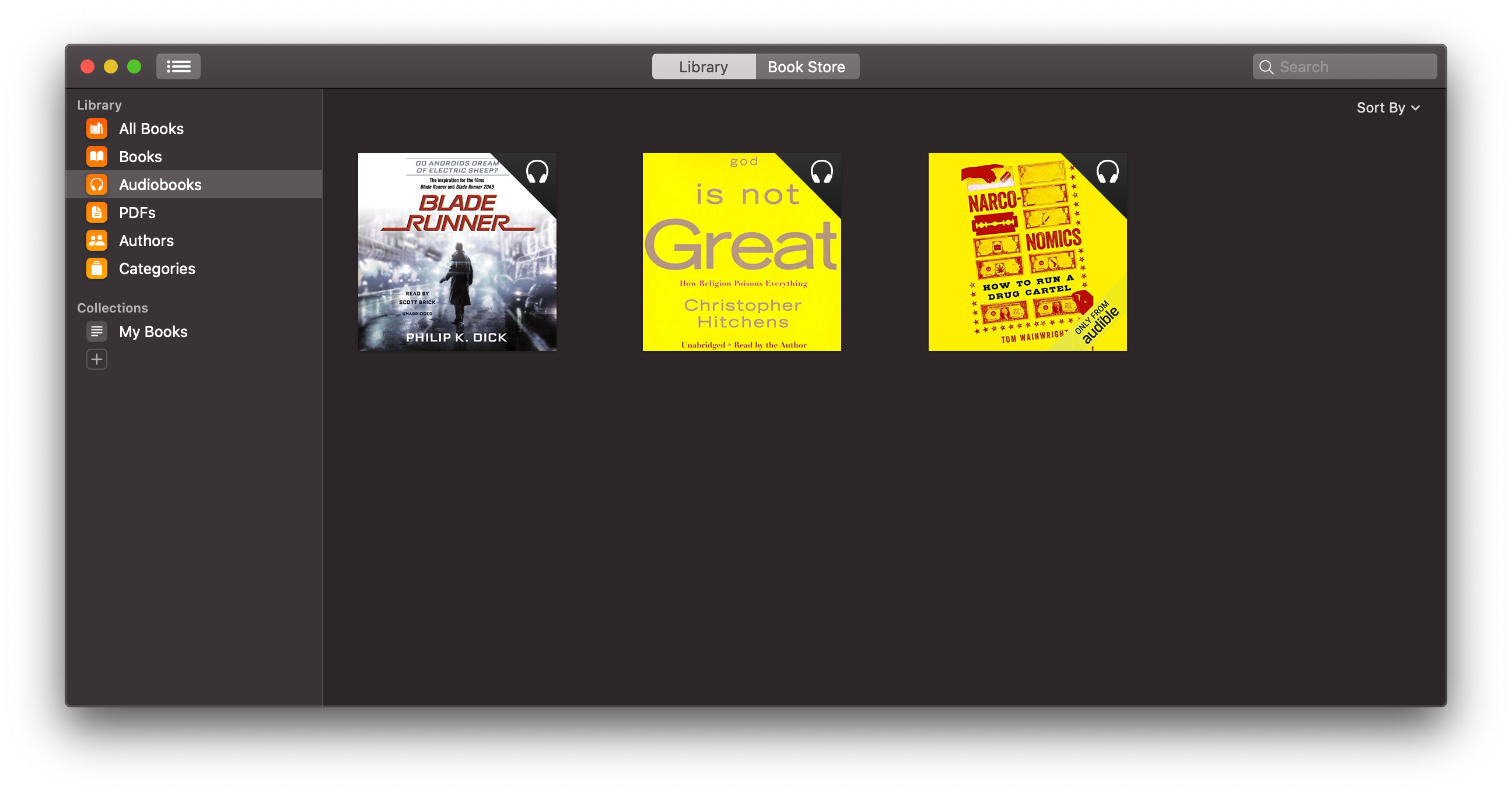
I almost jumped with joy when it turned out they synchronized just fine to the iPhone as well:
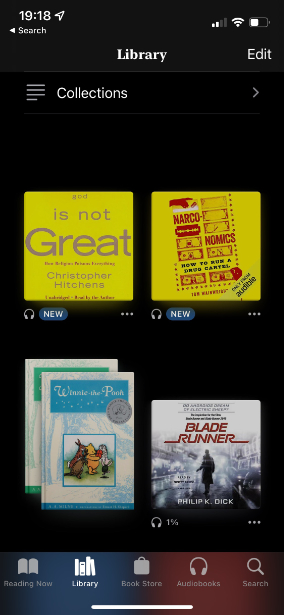
But just on the home stretch it turned out that Apple decided that Apple Watch will only sync audiobooks from the Apple Books store and audiobooks from other sources just won’t work.
Needless to say, I was very disappointed by this as the current sync method is truly Kafkaesque. I suspect this functionality has relatively few users. Maybe the Airpods seamlessly switch between the phone and the Watch, solving the notification issue I have in the first place? But it will be a while before I decide to part ways with my Sony WH-1000xm3 headphones! At almost half the price of the Airpods Max, they are simply a better deal.
Summary
Fortunately, that’s as far as my gripes go. Music and audiobooks aside, I am impressed by the device. I thought this wasn’t a crucial gadget for me to get, I was mostly interested in it for the heart monitoring and aesthetic appeal. The Watch turned out to be far more useful than I ever imagined.
OK, but does it run Python?
Are you kidding? Of course it does.
